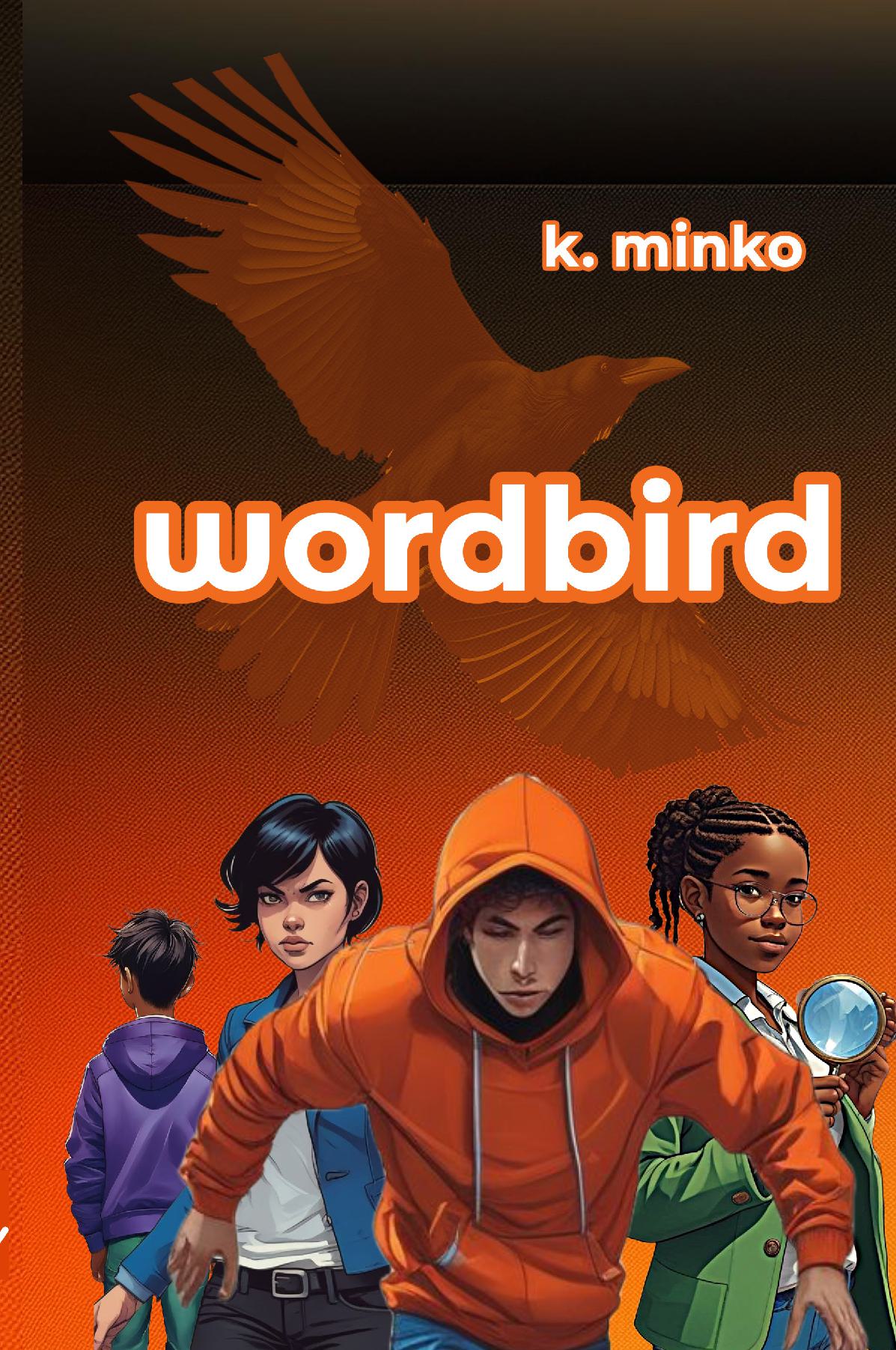Description
"

Share
ChatGPT said:
4o
You said:
ChatGPT said:
4o
You said:
ChatGPT said:
4o
You said:
ChatGPT said:
4o
You said:
ChatGPT said:
4o
You said:
ChatGPT said:
4o
You said:
ChatGPT said:
Details
Publisher -
Language -
Paperback
Contributors
Author
K. Minko
Published Date -
ISBN - 9781068411403
Dimensions - 22.9 x 15.2 x 1.7 cm
Page Count - 305
Payment & Security
Your payment information is processed securely. We do not store credit card details nor have access to your credit card information.